Why Windows OS Remains the Dominant Force in Higher Education — And What It Means for the Future of EdTech
- Image Star

- Jun 25, 2025
- 5 min read
Updated: Jul 14, 2025
In today’s fast-evolving education sector, technology is no longer a supporting tool—it’s the backbone of how schools teach, students learn, and institutions operate. This is especially true in higher education, where universities and colleges demand computing platforms that are flexible, secure, and enterprise-ready.
While K–12 education has widely embraced Chromebooks and lightweight operating systems due to affordability and simplicity, higher education has continued to rely heavily on Windows OS. With the recent push toward Windows 11, a new wave of innovation and modernization is underway—reshaping how schools, faculty, and students engage with their digital tools.
This blog explores why Windows OS remains dominant in higher education, how its edge over Chrome OS has evolved historically, and why now is a crucial time for MSPs and IT resellers to align their offerings with this continued shift.

Why Higher Ed Favors Windows Over Chrome in 2025
Higher education institutions face a drastically different set of needs compared to K–12 schools. Universities are expected to provide an environment that mirrors enterprise technology standards, preparing students for real-world applications. This reality drives a significantly higher demand for robust computing systems.
Key reasons Windows OS is preferred in higher education:
Powerful hardware compatibility: Windows devices support a broader range of advanced hardware configurations, including devices with powerful GPUs, expanded RAM, and enterprise-grade storage. This is essential for coursework in STEM disciplines, media production, and other advanced fields.
Software flexibility: Many industry-standard academic and professional applications—including MATLAB, AutoCAD, SolidWorks, Adobe Creative Cloud, Microsoft Power BI, and Visual Studio—are built for Windows. While some applications have cloud versions, full-feature desktop versions often remain Windows-exclusive.
IT management and security: Higher ed institutions need centralized control over thousands of endpoints. Microsoft’s Intune, Group Policy Editor, and Azure Active Directory integrate seamlessly with Windows OS, giving IT departments the control they need to manage and secure campus-wide networks.
Enterprise-level support and integration: Windows works well with campus infrastructures, including Active Directory networks, learning management systems (LMS), identity and access controls, and physical server environments.
User experience and hybrid productivity: The modern Windows 11 interface, combined with tools like Microsoft 365, Teams, and OneDrive, supports today’s hybrid learning models. Students and faculty need a smooth transition between in-person and online learning environments, and Windows provides that consistency.
K–12 institutions, by contrast, often prioritize different values: affordability, ease of use, and shared device models. Chromebooks serve these needs well, with their lightweight OS and reliance on web-based apps. But for high-performance academic environments, the limitations quickly become apparent.

The History of Chrome vs. Windows in Education
To fully grasp the current landscape of education technology, it's essential to look at how it evolved over the past two decades.
The rise of Chromebooks in K–12: Chromebooks entered the market in 2011 and quickly gained traction in primary and secondary education. With the release of Google Workspace for Education, schools were able to deploy large numbers of devices that were affordable, easy to manage, and resilient for younger users. By 2017, Chromebooks had overtaken both Apple and Windows devices in U.S. K–12 school device shipments.
The secret to their success? Low maintenance, auto-updating cloud apps, integrated Google Docs ecosystem, and multi-user login for shared classroom devices. Schools with limited IT resources could adopt Chromebooks en masse and easily provision them with Google Admin tools.
Why higher education didn’t follow suit: Even as Chromebooks gained dominance in K–12, higher education institutions were less convinced. Universities require a vastly different set of technical capabilities:
Specialized software for engineering, medical imaging, data science, and design
Advanced networking needs for large campuses
Research computing environments and compatibility with academic databases
High-performance machines for disciplines like architecture, 3D modeling, or video editing
Most Chromebooks simply can’t deliver on those fronts. Higher ed stuck with Windows-based laptops and workstations, often with customized configurations to meet the needs of students, faculty, and labs.
Windows 11 and the resurgence in innovation: With Windows 11, Microsoft has reasserted its leadership in educational computing. The OS brings:
Improved UI for hybrid learning (snap layouts, multi-desktops, touchscreen optimization)
Enhanced security and compliance features, critical for data privacy in education
AI-enhanced productivity tools, like Copilot for Microsoft 365, improving accessibility and automation
These features aren’t just nice to have—they’re becoming necessary as digital literacy and tech fluency become part of core curriculum standards.
The Future of EdTech and What MSPs Should Know
Technology is no longer optional in education—it’s embedded in pedagogy, assessment, and institutional strategy. For MSPs and IT resellers, understanding this trend is critical to staying relevant and competitive.
Why Windows will remain central to higher ed technology stacks:
Standardization around Windows 11: Universities are increasingly choosing to standardize on Windows 11 for student labs, faculty devices, and administrative endpoints. The built-in tools for remote management, virtualization, and security make it ideal for large, distributed educational environments.
Hybrid and remote learning environments: Many colleges now offer hybrid courses or fully remote programs. Devices must support robust videoconferencing, real-time collaboration, and document editing—all native strengths of the Windows + Microsoft 365 ecosystem.
Infrastructure alignment: Most institutional back-end systems already run on Microsoft servers or integrate with Azure. Supporting devices that run Windows simplifies user provisioning, cybersecurity protocols, and network operations.
Workforce alignment: Perhaps most important, higher ed institutions want to prepare students for careers in business, healthcare, engineering, and IT—most of which use Windows-based environments. Familiarity with the OS is a competitive advantage for graduates.
How MSPs and resellers can capitalize:
Position Windows devices as long-term investments. Offer refresh cycles, warranty support, and extended-use models that fit budget timelines.
Bundle hardware with licensing and configuration services. Campus buyers appreciate streamlined procurement and deployment.
Highlight compatibility with academic software. Create documentation or offer pre-configured machines that support key majors (STEM, business, arts).
Develop educational bundles. Work with partners like Image Star to create special-purpose device kits, including peripherals and accessories, that align with education needs.
Offer value-added services. Help universities design long-term IT strategies, manage updates, ensure security compliance, and train faculty/staff on using Microsoft tools effectively.
How Image Star Helps You Win in Education IT
As higher education continues to embrace digital transformation, Windows OS remains the platform of choice for serious learning environments. From engineering labs to online lecture halls, the need for high-performance, secure, and versatile technology has never been greater.
That’s where Image Star comes in. As a trusted partner for MSPs, equipment dealers, and IT resellers, we deliver everything you need to succeed in the education sector:
A robust catalog of Windows-based laptops, desktops, and peripherals
Device imaging, licensing, and setup support tailored for education deployments
Education-specific bundles to simplify procurement and rollout
Dedicated account managers who understand the reseller business model
Access to exclusive pricing, financing options, and technical support
Let’s build the future of education together.
Whether your clients are upgrading computer labs, launching new hybrid programs, or overhauling their IT infrastructure, Image Star helps you deliver solutions that meet the moment.
Contact our team today to learn more—and start delivering smarter, faster, and more profitable education solutions with Image Star.

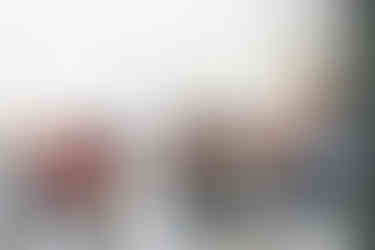




Comments